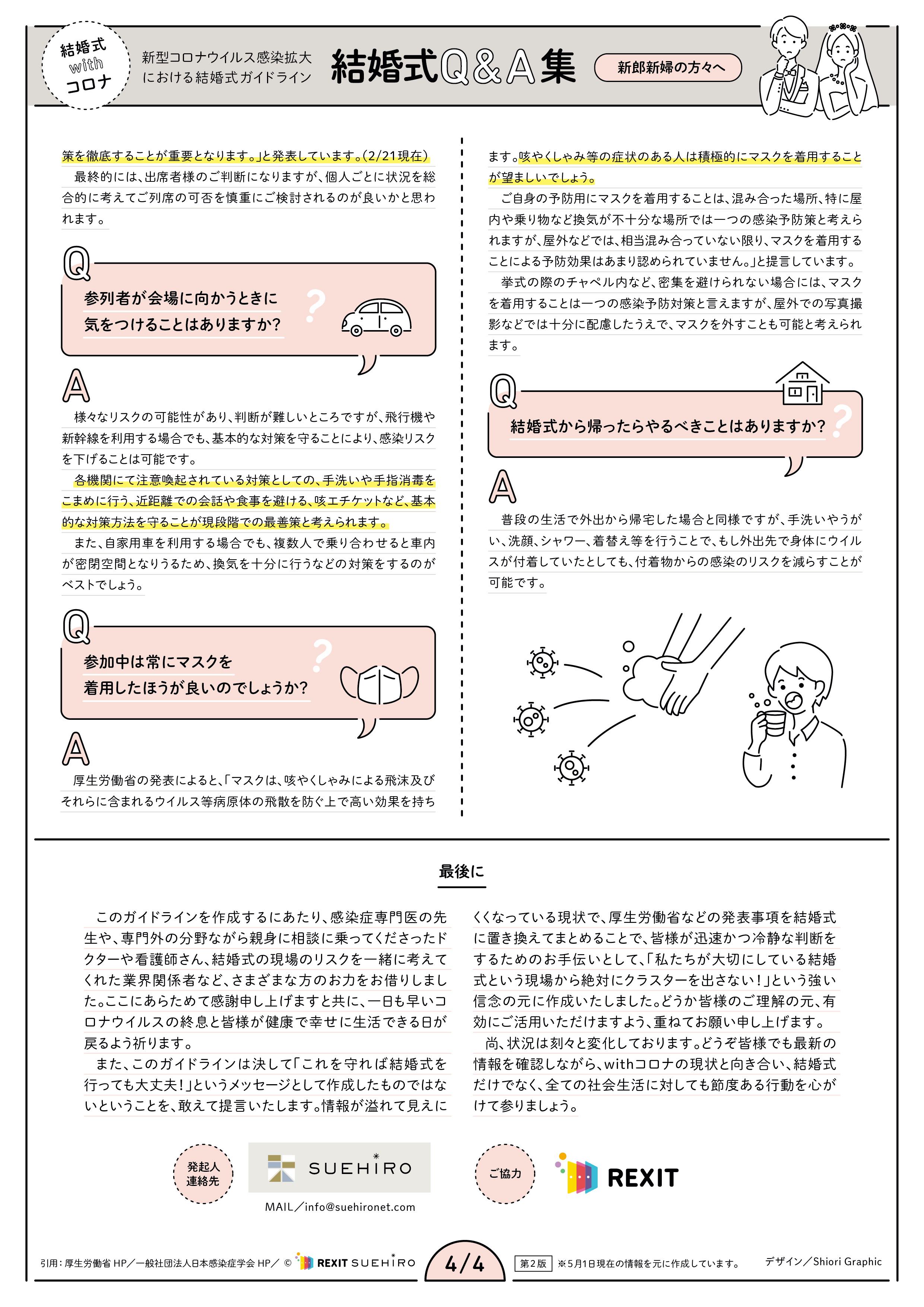
How to upload and link a PDF document Shopify Tutorial
Shopify Tutorial: How to upload and link a PDF document
Step 1: Go to your Shopify admin website and click on "settings"
In your shopify admin website, you have to click on “Settings”, the option it’s located in the lower part of the left panel.
Step 2: Click on “Files”
This option is located down in the central row.
Step 3: Click on “Upload files”
Once you’ve clicked on "Upload files", a window will be displayed, requesting you to browse the location of the file to upload.
Step 4: Copy the URL of the file you’ve uploaded
Just double click on the URL, then press (Control + C).
Step 5: Go to your Shopify page and click on “Edit home page”
“Edit home page” option is sited in the right lower part of the screen, click on it.
Step 6: Click on “Add section”
This option is sited in the left panel, between “Slideshow” and “Footer”.
Step 7: Click on add on the “Image with text option”
Once you’ve clicked on “Add section” a list will be displayed instead, now click on “Image with text”, this will allow you to add a new element with text and an image.
Step 8: Scroll down in the panel and go to “Button label” and “Button link”
Now, you have to click on “Button label”, here you will have to write the label you want to show in the clickable button, in this case I wrote “Download my pdf”, then go to “Button link”, here you’ll have to paste the URL of the pdf previously uploaded.
Step 9: Go back to your site and click to check if it works
Now, when you click on the button, it will redirect you to a PDF viewer.

-
-