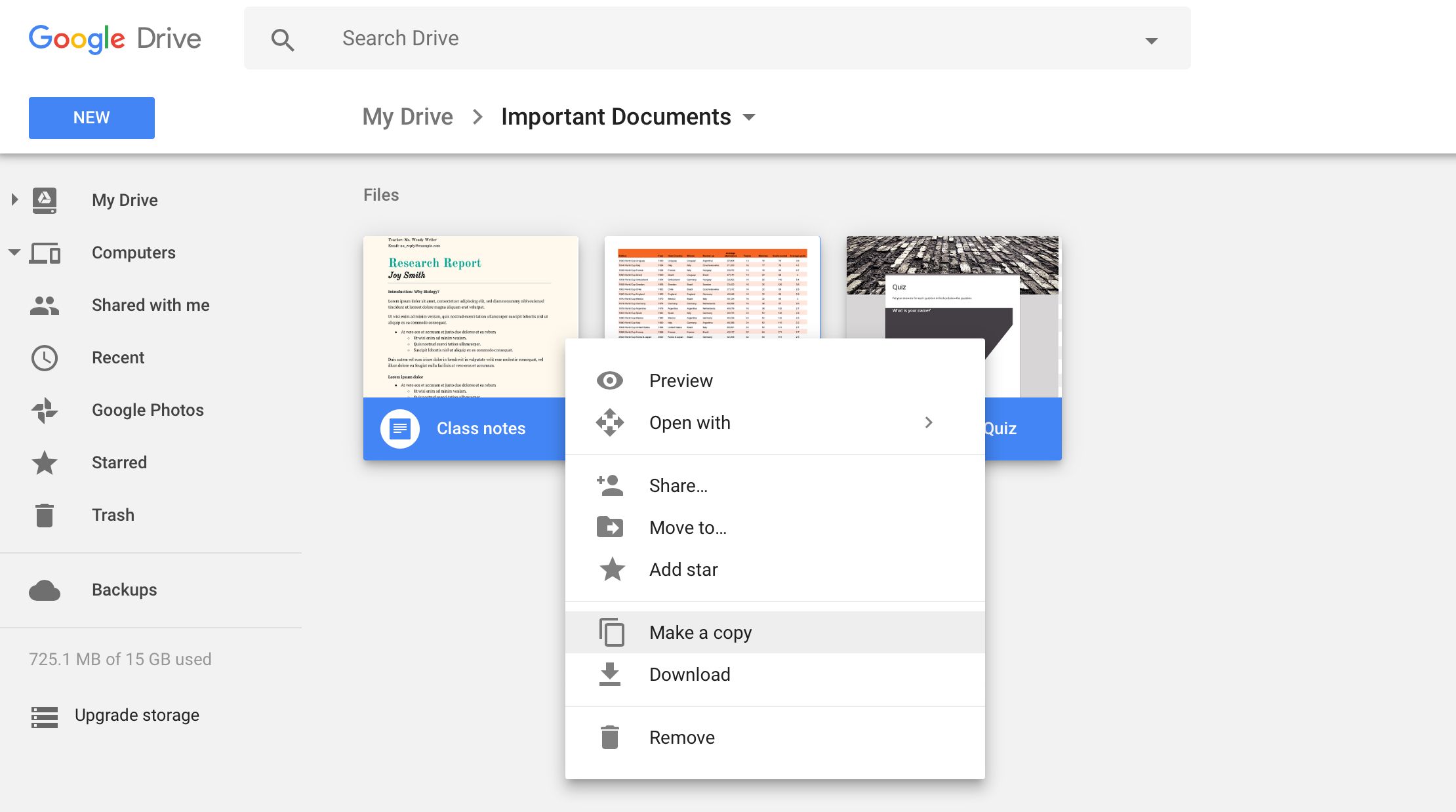
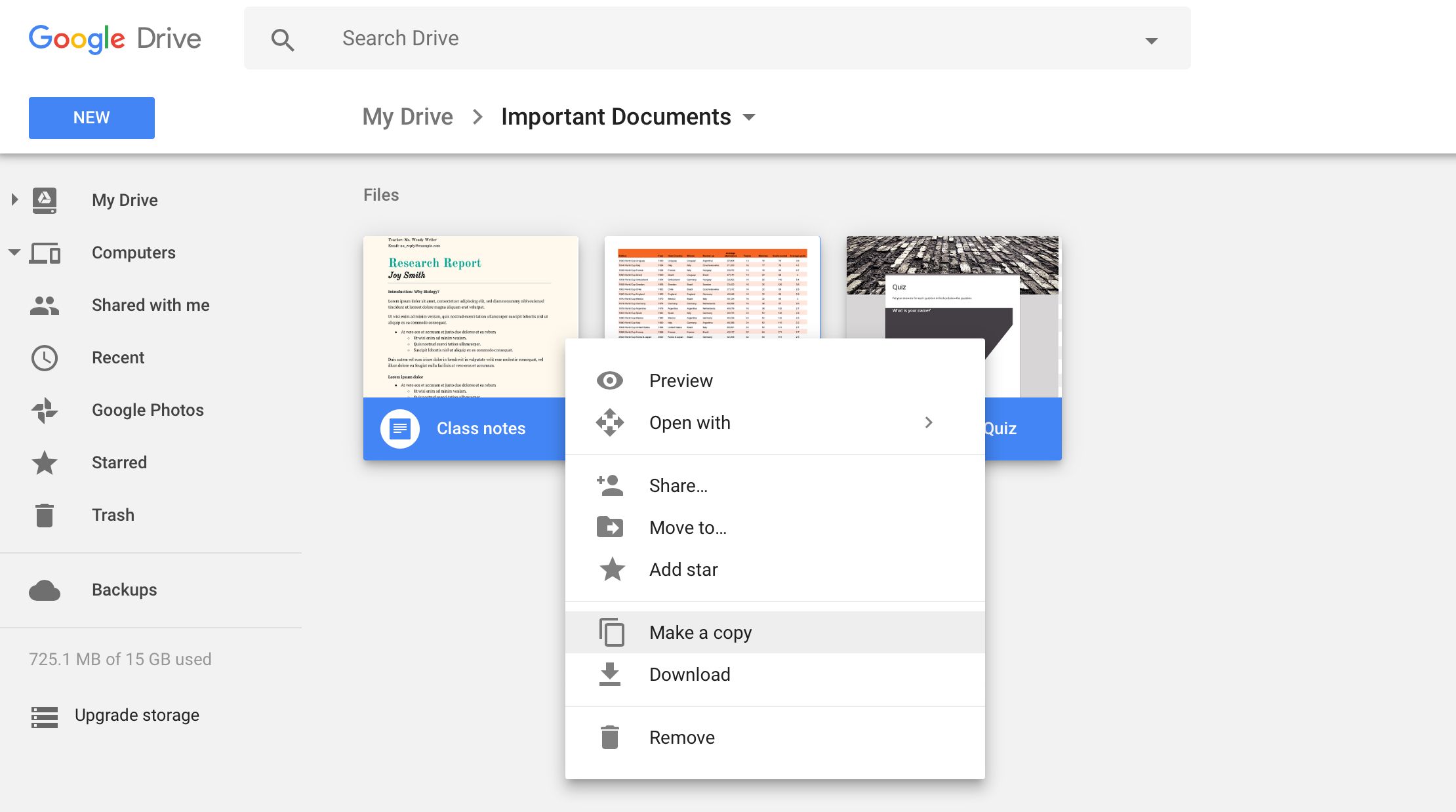
Cannot Download the File from Google Drive: How to Fix It?
Cannot Download File from Google Drive
“I am not able to download any file from Google Drive in Google Chrome. When I right-click on the file and click to download, it's not letting me save it in the proper format. How should I save it?”
Many Google users who use Google Drive find that Google Drive cannot download files when they need to save them. And there are usually two types of errors that prevent downloading:
☛Type 1. File viewing and downloading blocked: Sorry, you can't view or download this file at this time.

☛Type 2. Can't download from Google Drive access denied: Access to doc-Oc-as-docs.googleusercontent.com was denied.

Before resolving these two errors, understanding the cause of the problem can solve your problem more efficiently.
Why Can't Download File From Google Drive?
In fact, can’t download files from Google Drive is not a difficult problem. There are two main reasons for this error.
☛First, Google Drive will limit the number of file downloads. Within 24 hours, if many people visit the file, they may not be able to download the file. This usually occurs in a Google Drive file shared by someone.
☛The second point may be a problem with the network you are using. Google Drive is a cloud-based storage service. You need to ensure that the network connection is correct and stable to ensure its normal operation.
Besides, the browser is not updated to the latest version, wrong recognition of antivirus software, and damaged databases may also cause problems.
How to Fix “Google Drive Cannot Download” Issue?
When there are important files that need to be downloaded from Google Drive but are blocked due to errors, it will annoy users. The following content will provide effective solutions and simple steps to repair the “cannot download from Google Drive” issue.
Method 1. Check internet connection
On Windows: Click the Windows icon on the desktop, navigate to the Settings window, and then click Network & Internet and see if your network status is good. If there is a problem with the network connection, scroll down to find "Network troubleshooter" and click to view and fix related issues.

On Mac: Click the Apple icon on the desktop, navigate to System Preferences, click Network, and then select the network adapter to check. The status of the Internet connection will be displayed here.

Method 2. Clear browser cache and data
If too much cache and data accumulate on the browser will cause webpage loading problems and computer format settings, etc., it is necessary to clean the browser regularly. Here we use Google Chrome as an example to introduce the steps.
Step 1. Click the menu in the upper right corner of the browser and select More Tools.
Step 2. Click Clear browser data and select Any time in the Time range.
Step 3. Check the boxes in front of "Cookies and other site data" and "Cached images and files", and finally click CLEAR DATA in the lower right corner.

Method 3. Update the browser
Outdated browsers will bring a lot of hidden dangers. Only timely updates can avoid errors as much as possible. Here, we will continue to use Google Chrome as an example to show how to update manually.
Step 1. Click Help at the browser menu, then select About Google Chrome to continue.
Step 2. If you have a newer version, the browser will automatically download the latest version for you.
Step 3. After the update is complete, click Relaunch as shown and Chrome will restart.

Method 4. Reset Google Chrome settings
Incorrect extension or setting will also cause cannot download files from Google Drive, resetting Chrome is an effective way to solve this problem. Please be assured that resetting the settings will only log out of your Google account and will not delete your personal information. This method will not cause you any loss.
Step 1. Click Menu > Settings to enter the settings interface of the Chrome browser, scroll to find the Advanced option, and click it to display more settings.

Step 2. Roll the mouse and click Restore settings to their original defaults under Reset and clean up. Then click Reset to confirm.

Method 5. Contact with Google support team
If you don’t know what caused your problem, or none of the above methods can solve your problem, it is recommended that you can contact the Google support team on time. They will usually provide you with accurate help after understanding your situation.
Go to support.google.com, click Contact us at the bottom of the page, and then choose one of three ways to Request callback, Request chat, and Email support to get in touch with the Google support team.

Bonus Tip: Free Expansion of Google Drive Storage
As a Google Drive user, if you use Google Drive to store important files for a long time, you will definitely worry about insufficient storage space. In addition to ordering storage space, you can also use the professional cloud backup service CBackupper to combine the free space of multiple storage services into a larger backup space.
You can combine the free storage space of multiple Google accounts, or combine the space of different cloud storage services. The following will introduce how to add and merge the space of these accounts in CBackupper.
1. Click Sign up to register a CBackupper account and sign in.

2. Add and authorize your cloud under the "Cloud" tab. Click Add Clouds, then select the cloud service to be added, and click OK to confirm. CBackupper supports cloud storage services such as Google Drive, OneDrive, and Dropbox.

✎Note: CBackupper is based on the standard OAuth system, which can ensure the security of your account.
3. After adding cloud drives, all cloud services are now concentrated in one place. You can use the combined backup space to back up more important files.

☛In addition, for users with heavy backup tasks, you may need to use a more cost-effective PC cloud backup tool, the CBackupper client. It can perform cloud backups at a lower price ($6/month, $60/year) with larger storage space (1000GB). As a cloud backup software, CBackupper has a more professional backup approach and provides automatic data restore, so if your on-premises data is lost or you transfer data to free up hard disk space, you can restore the required files to your computer at any time to continue using it.
CBackupper offers a free 15-day trial of the app, which you can sign in to your account to try. At the end of the trial period, CBackupper retains your data for 7 days and you can recover it at any time within 7 days. Download and experience it now!

Final Words
To solve the problem of "cannot download file from Google Drive", you can try the above methods in your situation according to the reasons listed in the article that may cause the problem to occur. In addition, as a Google Drive user, if you want to have more free storage space, you may wish to use CBackupper combined with the free storage of multiple storage services for backup. Or use the CBackupper PC cloud backup application to back up your important local data.

-
-
-