
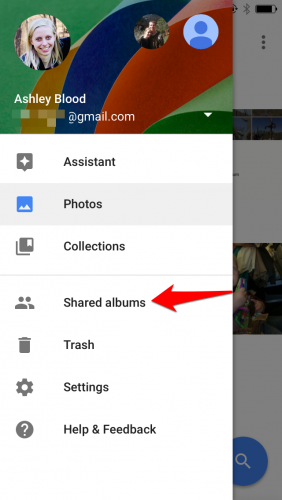
Downloading specific Google Photos albums to your PC
When taking a lot of photos with your cell phone, it is very common for you to upload them to a cloud so they can be accessed on other devices with ease. One of the most popular services for this purpose ends up being the Google Photos, which is already pre-installed on Android devices, but is also available for iOS (iPhone system).
In turn, to keep their photos organized, people who use Google Photos end up creating albums, which can now be downloaded more easily on a PC. Next, here's how to download specific Google Photos albums to your PC.
Important
Previously, Google Takeout only allowed you to download all Google Photos images at once, which resulted in very large files. The walkthrough below works for both free Google Photos users and those with a subscription to the service, which allows you to store images with better quality.
How to download specific Google Photos albums on PC
The process for downloading the images that are on Google Photos is very simple, and you can choose to download albums created by you or items separated by dates. Check out:
1. In your preferred browser, access the website Google Takeout;
2. On the loaded page, login with your Google account;
3. Now, click on “Deselect all” and search for “Google Photos” in the list of available services. If you do not click on "Deselect all", you will be downloading several items from your account;
4. When you get there, check the box and click on “All photo albums included”;
5. Check the items you want to download and click "Ok". Your albums should appear near the bottom of the list;
6. Back to the previous screen, slide it down to the end;
7. Click on “Next step”;
8. Select the option of how you want to download it and click on “Create export”;
9. If you have selected an album with few images, the download link may appear at the end of the process, as shown in the image below.
Ready! You now know how to download specific Google Photos albums from your PC.
This post was last modified on 23 September 2020 15:48

-
-
-